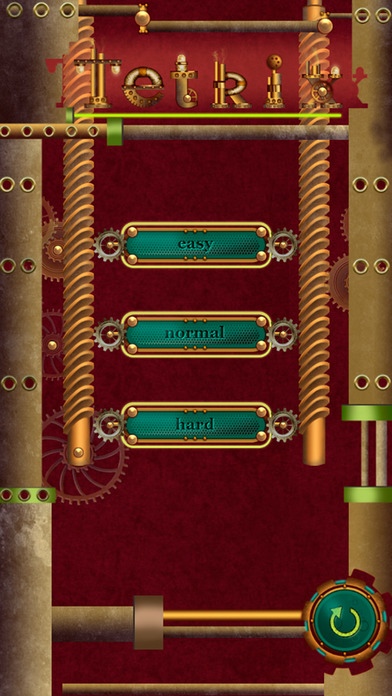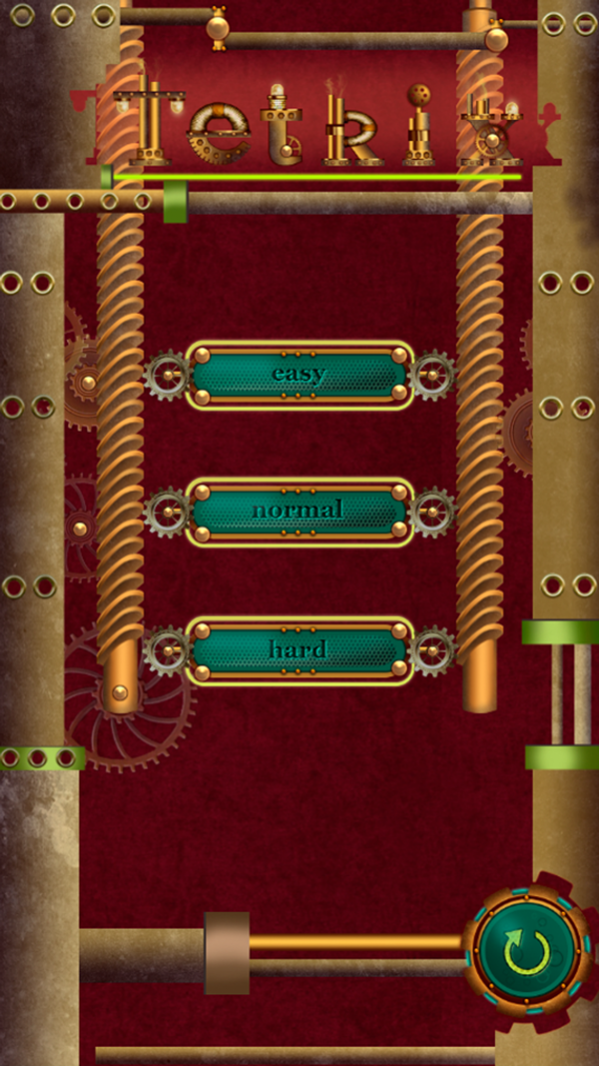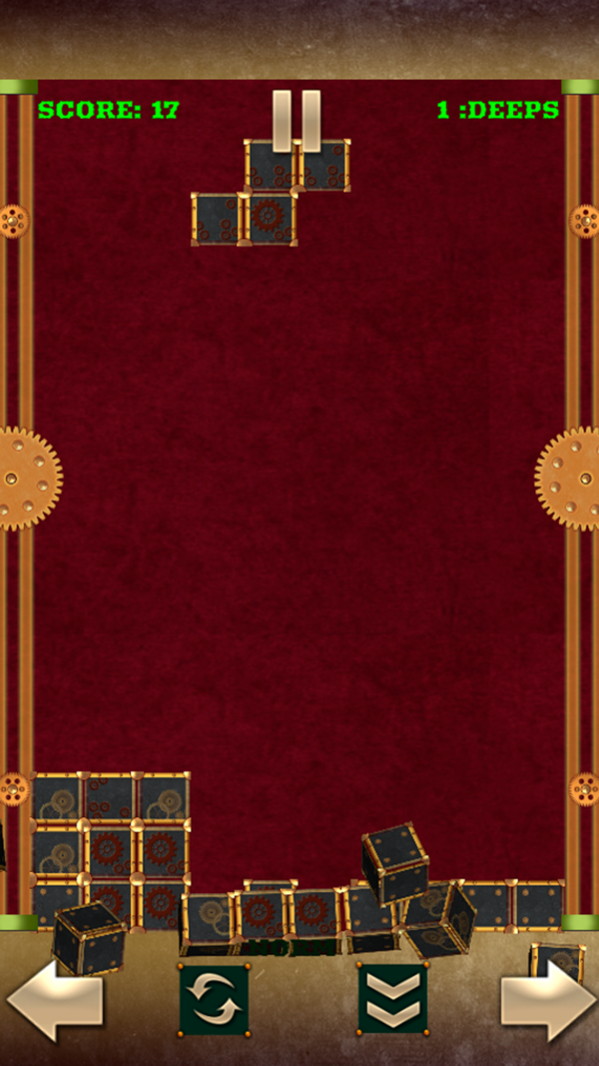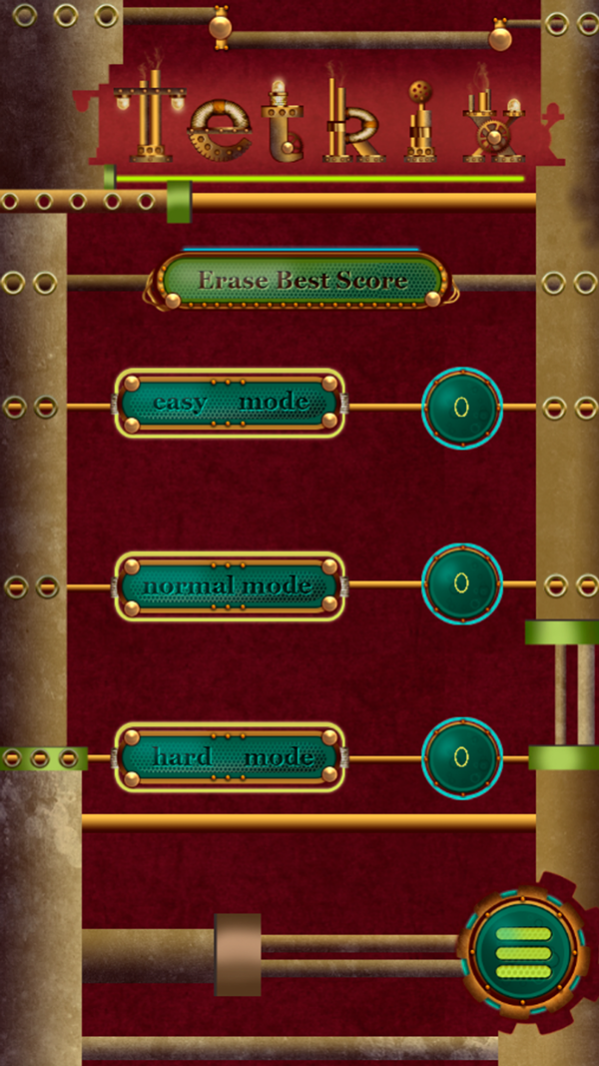Steam Blocks and Bricks 10
Continue to app
Free Version
Publisher Description
This the best top-grossing game ever!
Based on a famous 1980's game ,Steam Blocks and bricks is a great re-skin.
Do you want to relax and have fun with the use ? We offer you to download FREE game Block Puzzle: Steampunk (Tetrix) in steampunk style. The game is suitable for all ages. This is a very exciting and atmospheric puzzle game.
Drag over the blocks and fill the cells. Let's play a simple and addictive puzzle game! Only start it, and you will immerse yourself in excellent atmosphere of block puzzles and Steampunk. You can enjoy the game for FREE!
The best puzzle game Block Puzzle: Steampunk helps you to improve complex planning skills and critical thinking, because it requires the player to make quick decisions in the process of combining pieces of different shapes.
Game Block Puzzle: Steampunk is able to provide a comprehensive influence on your brain. To play this game you need to use great number of cognitive processes such as concentration, hand-eye coordination, memory, etc.
Stylish design of Block Puzzle: Steampunk with its original design and pleasant audio series provides the player aesthetic pleasure from the game.
The game has three levels which depends on complexity, so that it is suitable for beginner and professional.
Improved management that is oriented for all users will allow you to play as one hand or two. You don`t need to make any settings, just run and play as you wish.
Rules of the game:
- Turn over the blocks as you wish.
- To move the blocks, drag over them by tap on it or using the pointers or just click on the left or right side of the screen.
- Try to fill a row. When your row will be filled your blocks will scatter in the air and you will get points. The game ends when the grid will be filled by any form of blocks.
- Don`t worry! Time is not limited!
There are seven shapes of blocks, each made up of four small bricks
Only one block falls at a time. At first the blocks falls slowly, as the game progresses they will fall faster and faster so be ready to
rotate them in a way you need As Soon As Possible!
By tapping the "LEFT" and "RIGHT" Arrow keys, you can slide the falling Tetrimino from side to side.
By tapping the "Dual Arrow"(rotation button) key or on the falling block, you can rotate the blocks 90 degrees clockwise.
To clear a line, every square of the row has to be filled.
Because of cool smooth graphics and Steam punk design this game has it's rebirth!
Attractive and eye-catching design make this game addictive and very interesting again!
So check it out ! Download it right now and enjoy!
Jul 19, 2017 Version 10
This app has been updated by Apple to display the Apple Watch app icon.
fix game speed
About Steam Blocks and Bricks
Steam Blocks and Bricks is a free app for iOS published in the Action list of apps, part of Games & Entertainment.
The company that develops Steam Blocks and Bricks is Sylok Media. The latest version released by its developer is 10.
To install Steam Blocks and Bricks on your iOS device, just click the green Continue To App button above to start the installation process. The app is listed on our website since 2017-07-19 and was downloaded 3 times. We have already checked if the download link is safe, however for your own protection we recommend that you scan the downloaded app with your antivirus. Your antivirus may detect the Steam Blocks and Bricks as malware if the download link is broken.
How to install Steam Blocks and Bricks on your iOS device:
- Click on the Continue To App button on our website. This will redirect you to the App Store.
- Once the Steam Blocks and Bricks is shown in the iTunes listing of your iOS device, you can start its download and installation. Tap on the GET button to the right of the app to start downloading it.
- If you are not logged-in the iOS appstore app, you'll be prompted for your your Apple ID and/or password.
- After Steam Blocks and Bricks is downloaded, you'll see an INSTALL button to the right. Tap on it to start the actual installation of the iOS app.
- Once installation is finished you can tap on the OPEN button to start it. Its icon will also be added to your device home screen.